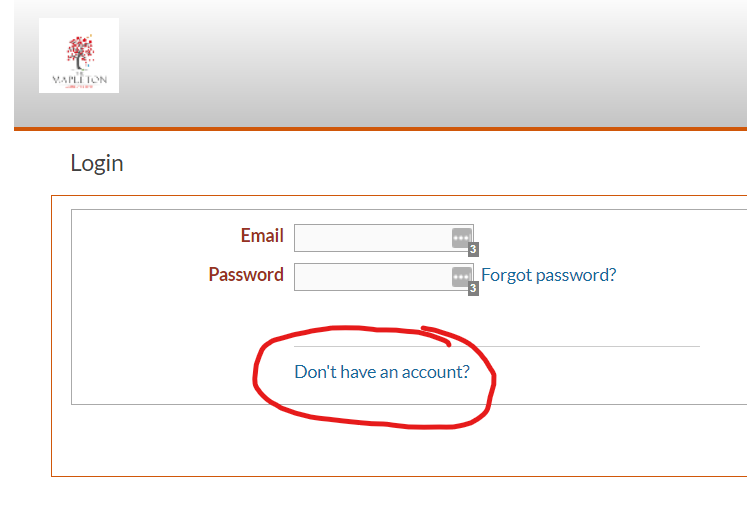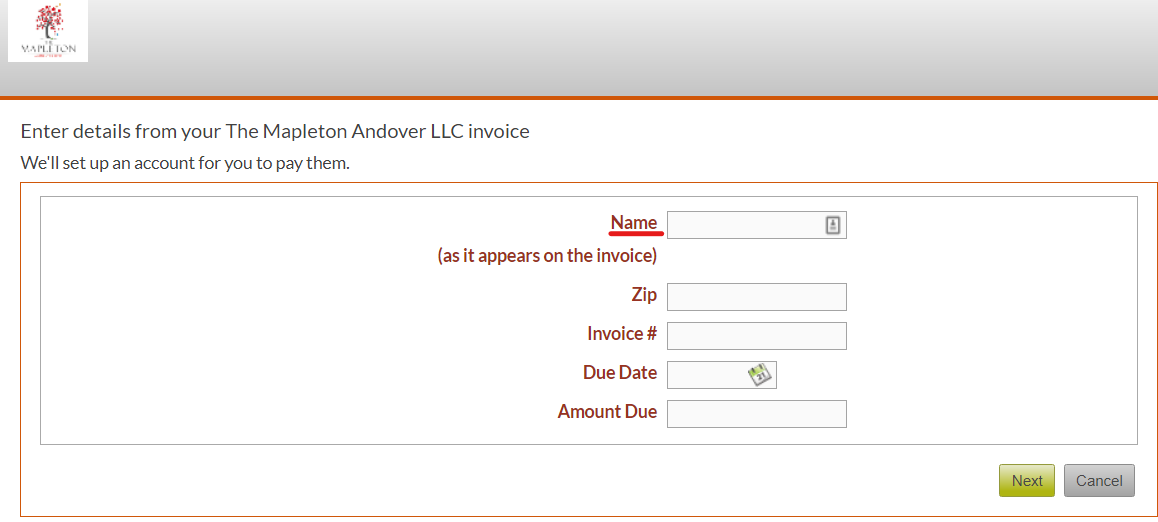Pay Your Bill
We've partnered with Bill.com to offer our residents and families a way to pay your bills online. You can set up auto pay or pay your bill every month as you wish. You also have full control over the accounts you use.
Go to The Mapleton Bill.com Portal
First Time Setup Instructions:
Go to The Mapleton Bill.com Portal
First Time Setup Instructions:
- Click on this link: Go to The Mapleton Bill.com Portal
- Click on "Don't have an account?"
- Fill in the requested information. Your bill shows a Name ID. It's the residents name followed by a number. Please use this as the "Name" on the below form.
- It should then ask you to enter a login id and a password for logging in in the future. Your password will need to have an uppercase letter, at least 8 characters, and have at least one number.